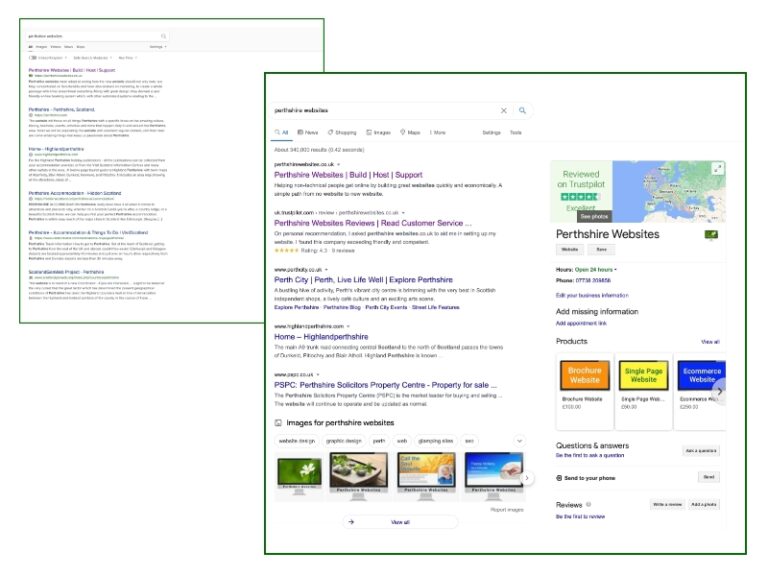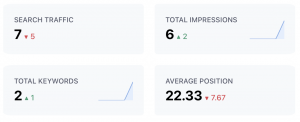The right hand side can either be blank as shown below on the left or, if Google knows about your business, it may create a profile on the right hand side with information collected from your website. This profile rarely represents you as you’d like to be seen, but is better than no profile at all.
The good news is that we can have control over this whole area of the Search Results page, not only displaying relevant information but adding product or service options and multiple points of contact.
So how do you do this for your website?
It’s pretty straightforward! You’ll need a Google account. If you have one – great, sign in. If not, let’s create one now. Search for Google.com and click on the 9 dots symbol in the top right corner. Select Account and then Create Account. More good news, you can have as many Google Accounts as you like, so if you want to keep personal and business separate then you can. I’ll explain how in a moment. First let’s complete the registration form and confirm your email address when asked. Once the account is verified you should be logged in.
To create a second account for your business, if you want to, click on the avatar to the top right, the one with the initial letter of your first name, select Add Another Account and choose business. Follow the same procedure and your second account will be created.
Check what Google knows about your business
This is as simple as performing a couple of searches. Try your business name, your business name and location (town/city/area), your full business address and your business phone number. If none of these searches result in a profile on the right hand side of the page then we are starting from scratch. We’ll create a new listing in a moment.
If your business profile is displayed to the right then look for the Own This Business link and follow that. You’ll be claiming your business and that will give you control of how it is represented. So either you can now see a Manage Now option or, making sure you are logged in, go to the 9 dots symbol top right, click and select Google My Business. Perfect, we are ready to go.
Take the first steps with Google My Business
So we are now claiming or creating our business profile and we’ll start, unsurprisingly, with the business name. This should be your official business name as it appears on your website or over your shop or on your vehicle.
Now you must tell Google about your location and there are some important choices to make here. If you welcome customers to your location, choose yes. If you work from home or elsewhere but do not invite customers to visit, then choose no. For this no option we’ll set the area that you work in a little later.
If you choose yes then provide and confirm your physical address and check the map for accuracy. Once complete, you can specify whether you also deliver or transact business away from your location. If you do you’ll get the chance to specify the area.
If you do not welcome customers to your location you will have selected no, but then you have the opportunity to specify the area in which you do deliver or work. You can add towns, cities or postcode areas.
Now it’s time to add your business category and you will need to choose from those available. Just start typing and see what works best for you.
Finally, add your business phone number and website address. Note that at this point Google will offer you a simple business web page as part of the process but this can in no way replace the bespoke built site that I would, unsurprisingly, recommend. So, typically, you’ll say no to this.
That’s it for the basic information. Now you must verify the business and this happens by Google sending a postcard to your physical address which will contain a verification code. This can take up to 5 days to arrive and, when it does, just add your verification code online and you’ll be good to go
Whilst you are waiting for your verification code …
There is still plenty to be getting on with. Click Continue to go to your account or, if you have been logged out, just log back in and choose Google My Business from the nine dots symbol next to the avatar top right. You’ll arrive at the dashboard.
Look to the menu on the left and select the Info option. Here you’ll see, and could edit, the information you’ve already provided, by clicking on the pencil icon. Let’s add some more information to enhance your listing. The more accurate and useful information you can provide, the better you will perform in search results, and the more contact you will generate from your profile..
Have a quick look at your main category choice. You’ll see that you can now add further categories if this is appropriate for your business. Only add additional categories here if you feel the business is not properly represented by the main category. This does not want to be crowded with options, be as specific as possible.
Check your location, if you are publishing one, and your service areas if appropriate. Add your regular opening hours here and you can also specify changes to those around national holidays etc by using the special hours section.
If you can find a way of using the Appointments option then you should. Set it to go to the contact page on your website, or better still set up a specific landing page for visitors which acknowledges that they have clicked through from Google My Business, and offers various forms of contact for your visitor. Telephone, Facebook, email, whatever works. If you are a Perthshire Websites client we can do this for you.
If you see a Services area then please use this to describe the various services that you offer. The same goes for Attributes which gives you the chance to describe features of your offer, like parking availability at your premises, or the qualifications of your people.
You are nearly there!
It’s time to add your business description of up to 750 characters. This is the place to describe what you do and why visitors should engage with you. In marketing terms this is about identifying who your customers are and what you can uniquely offer that solves a problem for them. More on marketing in another blog. You can also add your opening date here if you wish.
Finally, let’s click on Photos from the menu on the left. Here you can, and you should, add appropriate images to enhance your business profile. Try images of you at work, or your team doing what it does, or your business premises or your vehicle and of course your logo. If you have, or can create, a brief introductory video, include that too.
That’s it for now
Wait for your post card to arrive, verify the account and have a cup of tea. There is more that you could do, there always is, but you have just created a useful and informative Google My Business profile which will help drive more business, so it’s probably time for a break. Well done!
And by-the-by, if you’d like us to, we can do any or all of this for you. Just give us a call or drop us a mail and we can talk it through.